Songs in CloudPlayer
- The Songs section will list all of the songs in the media library.

- Tap on the "Overflow / Options" icon in the upper right to bring up additional display options for the Playlists section.
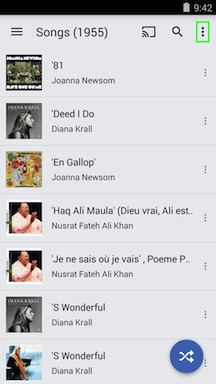
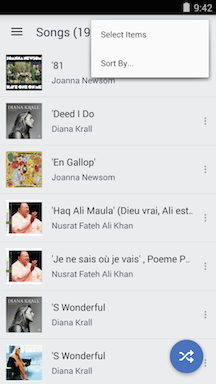
- "Select Items" will enable "multi-select" mode. You can also long-press on a song to enable this mode. "Multi-select" mode will allow selection of multiple items for either deletion or adding to the play queue or a playlist. The first icon ("square with dots" ) is a "Select All" toggle. Tap on this to select all items. Tap on it again to unselect. The next icon ("trashcan") is use to delete the selected items. The third icon ("Add To") performs the following functions.
- Play: Create a play queue from these items.
- Play Next: Add these items to the play queue after the currently playing song.
- Add to Play Queue: Add these items at the bottom of the play queue.
- Add to Playlist...: Create a new playlist from these items or add to an existing playlist.
- Edit Metadata...: Edit metadata information for these items.
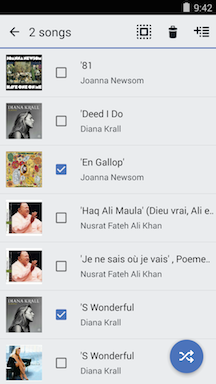
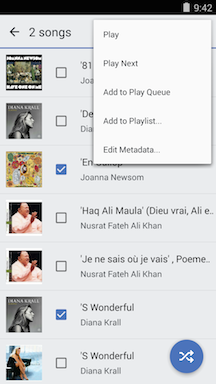
- There are a number of different sorting options that can be accessed using the overflow menu's "Sort By" option.
- Title
- Artist
- Year
- Duration
- Rating
- Play Count
- Date Added
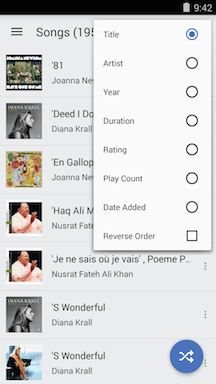
- When browsing the songs list, the "quick shuffle" option will create a play queue with all of the tracks in shuffled order. Shuffle mode will be enabled when you use this option in "song shuffle" mode.

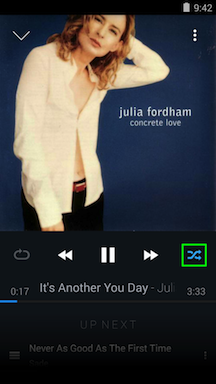
- The "Overflow / Options" menu for a song will bring up more options.
- Keep Offline: This option appears for cloud items. Selecting this option will download the item to local storage so it can be played without network access.
- Play: Create a play queue from this song.
- Play Next: Add this song to the play queue after the currently playing song.
- Add to Play Queue: Add this song at the bottom of the play queue.
- Add to Playlist...: Create a new playlist from this song or add to an existing playlist.
- Edit Metadata...: Edit metadata information for this song.
- Edit Artwork...: Edit artwork for this song.
- Delete: Delete song from the device. Please note: If this song is stored in the cloud, it will also be deleted from the cloud account.
