Reverse syncing in doubleTwist Sync
This is a help page on doubleTwist Sync's "reverse sync" functionality, which enables changes made to playlists on your Android device to be pushed back to your computer and iTunes.
*** NOTE: Starting with doubleTwist Player v3.0, reverse syncing is now only available when AirSyncing on the Windows platform. ***
"Reverse sync" is controlled by the "Import new music and playlist" option in the Music/Video window in doubleTwist Sync.
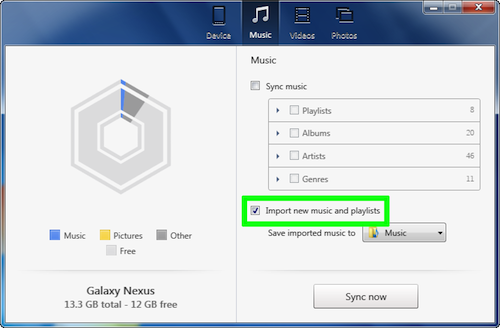
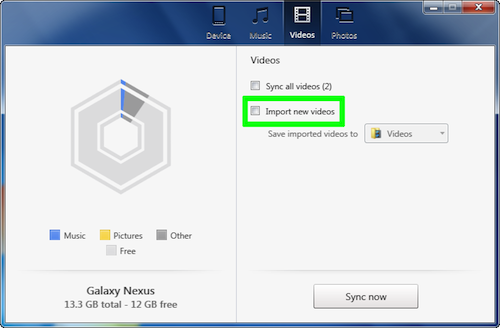
Because there are so many possible scenarios for syncing, we try to list the most popular configurations or use cases. If you have a configuration or use case that is not covered in this guide, please post a message to our Google+ Community support forum.
- Sync behavior when "reverse sync" is disabled
- Sync behavior when "reverse sync" is enabled
- Troubleshoooting
- Sync behavior when "reverse sync" is disabled
- With "reverse sync" disabled, playlist changes are not pushed back to iTunes but ratings and play counts are. Please be aware that this only applies to songs originally synced by doubleTwist Sync.
- For ratings, the last modified date is used to determine which rating is valid. If you rate a song in doubleTwist Player and then rate it again in iTunes the next day, the rating from iTunes is then pushed to doubleTwist Player. Conversely, if you rate a song in iTunes and then rate it again in doubleTwist Player the next day, the rating from doubleTwist Player is then pushed back to iTunes.
- For play counts, the highest play count is used to determine which count is valid. If the play count is higher in doubleTwist Player, this count is pushed back to iTunes. If the play count is higher in iTunes, this count is pushed to doubleTwist Player.
- Please be aware that playing a song will change the modification date so if you rate a song in iTunes but then play the song in doubleTwist Player before syncing, the modification date for the song in doubleTwist Player will be updated so the old rating will be pushed back to iTunes.
- Also, an exception is made for "blank ratings". If your song has a blank rating due to a database reset, this blank rating will not be pushed back to iTunes. This also means you will not be able to remove a rating on your Android device. If you want to remove a rating for a song, please do so in iTunes.
- For ratings, the last modified date is used to determine which rating is valid. If you rate a song in doubleTwist Player and then rate it again in iTunes the next day, the rating from iTunes is then pushed to doubleTwist Player. Conversely, if you rate a song in iTunes and then rate it again in doubleTwist Player the next day, the rating from doubleTwist Player is then pushed back to iTunes.
- If you remove a song from a playlist (on your device) without removing it from the device, and you sync by playlist, your playlist will not be restored back to the original iTunes playlist (with that song) during the next sync. To restore the playlist, you will have to go through an unselect/sync and select/sync cycle.
- If you remove a song from a playlist (on your device) and remove it from your device, and you sync by playlist, the missing song will be synced again to your device and your playlist reverted back to the iTunes playlist at the next sync.
- If you remove a song from your device and you are syncing using Albums/Artists/Genres, this missing song will be synced again to your device at the next sync.
- With "reverse sync" disabled, playlist changes are not pushed back to iTunes but ratings and play counts are. Please be aware that this only applies to songs originally synced by doubleTwist Sync.
- Sync behavior when "reverse sync" is enabled
- With "reverse sync" enabled, the ratings and play count syncing behavior remains the same but any changes to playlists are pushed back to iTunes. This means if you remove a song from a playlist on your Android device, this change will be pushed back to iTunes, removing the song from the iTunes playlist as well. The song will not be removed from your iTunes library.
- If you create a playlist on your Android device, this new playlist will be pushed back to iTunes. But only if the name is unique. If this playlist name already exists in iTunes, it will not be pushed back to iTunes and an error will occur during the sync.
- Although iTunes allows for duplicate playlist names, it's not recommended to use these playlists with doubleTwist Sync as only one playlist will be written to the device. Upon a reverse sync, the contents of the one playlist that was written to the device will then be pushed back to iTunes, overwriting all other playlists with the same name.
- If you make changes to playlists on both iTunes and doubleTwist Music Player or if you delete the song from the device while removing it from the playlist, a confliction resolution dialog will appear.
The default option is to import changes from the device back to iTunes (in the above image, the arrow is pointing from the Android side to the iTunes side).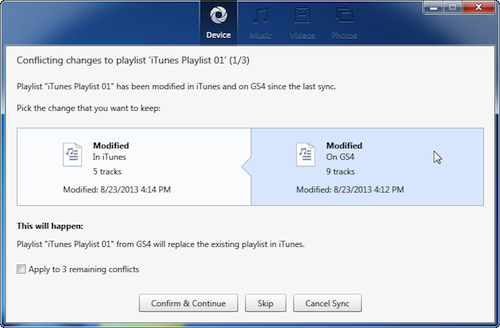
You can switch to pushing changes back to the Android device by clicking on the other side. Now the arrow points back to the Android side. This means that the changes made in iTunes will be pushed to the device, replacing the changes made on the device.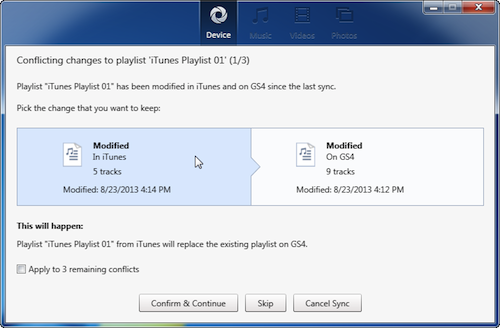
If you have multiple conflicts and know which direction you want to sync, you can enable the "Apply to X remaining conflicts" option to use the same setting for each conflict. - If you remove a song from a playlist, this removal will be pushed back to iTunes during the first sync but the song will not be removed from your device by doubleTwist Sync during this initial sync. Then if you perform another sync, the songs will be removed from your device since it's no longer part of the playlist.
- If you remove a song from your device and you are syncing using Albums/Artists/Genres, this missing song will be synced again to your device at the next sync.
- Empty playlists are treated as "special" by doubleTwist Sync. If you remove songs from a playlist to make it empty, doubleTwist Sync will ignore all of these changes during the next sync and not push these changes back to iTunes.
- You can import Smart Playlists from iTunes to your device. But changes to these playlists there will not be pushed back into iTunes as Smart Playlists are auto-populated by iTunes. An error will result if you try to reverse sync changes to these playlists.
- iTunes playlists with duplicates are synced to doubleTwist without duplicates. If you reverse-sync this playlist back to iTunes, all duplicates will be removed from the iTunes playlist. This is also the case with DRM-protected files. A mixed iTunes playlist with DRM and non-DRM files will be synced to your device without the DRM entries. If you reverse sync this playlist back to iTunes, all DRM entries will be removed from the iTunes playlist.
- With "reverse sync" enabled, the ratings and play count syncing behavior remains the same but any changes to playlists are pushed back to iTunes. This means if you remove a song from a playlist on your Android device, this change will be pushed back to iTunes, removing the song from the iTunes playlist as well. The song will not be removed from your iTunes library.
- Troubleshooting
If doubleTwist Sync isn't recognizing that changes have been made to ratings or play counts on the doubleTwist Player app on your Android device, please try restarting either doubleTwist Sync on the PC, the doubleTwist Player app on the Android device, or in both locations if restarting just one didn't work.
This will force both apps to refresh the database signatures so that any updates can be recognized.