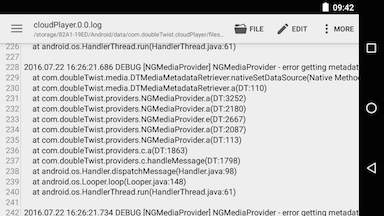Playlist Backups in CloudPlayer
CloudPlayer will now backup and restore playlists from our own cloud servers, ensuring that you'll never lose a playlist again!
- CloudPlayer will automatically backup your playlists to our own cloud servers, thus ensuring that you'll never lose a playlist again. This also means that you can easily share playlists among multiple devices.
A playlist created on one device will now automatically appear on all devices.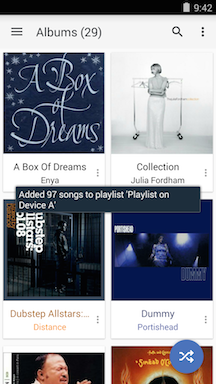
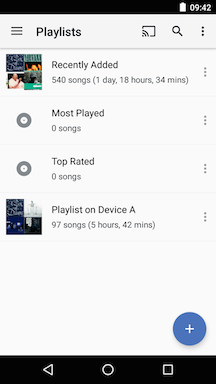
- This feature requires signing in with your Google account. If you have not signed in, your playlists will not be restored. When you first launch CloudPlayer, you are asked to sign in. (Depending on if you've previously purchased CloudPlayer Platinum, the login screens shown may be slightly different.)
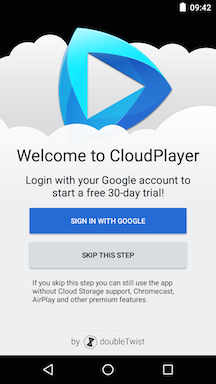
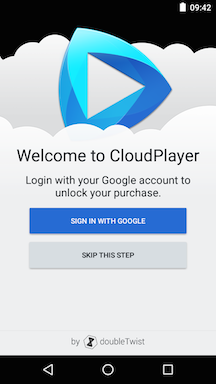
- If you've skipped this step, you can sign in by using the "SIGN IN" button at the top of the Menu.
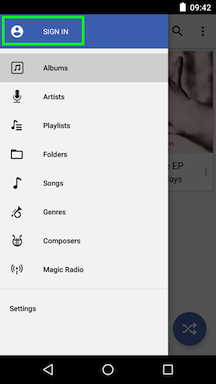
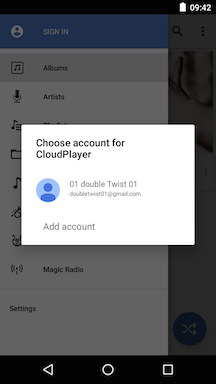
- Once logged in, any cloud servers that you had previously linked will be automatically linked and scanned. Once the cloud scan has completed, all backed up playlists will then be restored to your device.
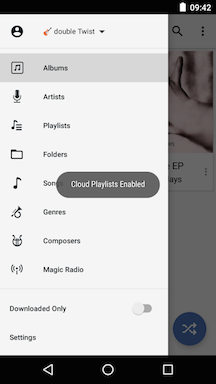
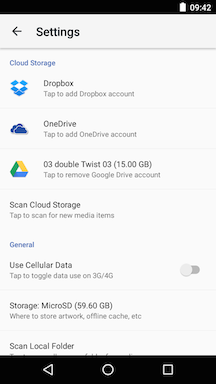
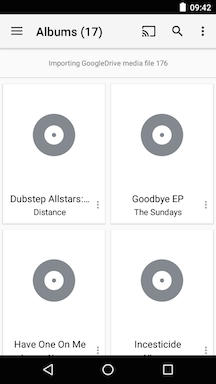
- If during indexing, some cloud songs were skipped due to networking problems, they are not removed from the playlist. You can manually rescan using the "Scan Cloud Storage" option in CloudPlayer Settings. Any missing songs that are added after the initial scan will then be restored to the playlist.