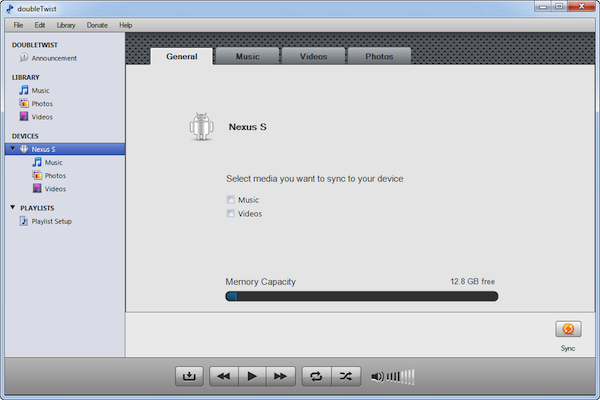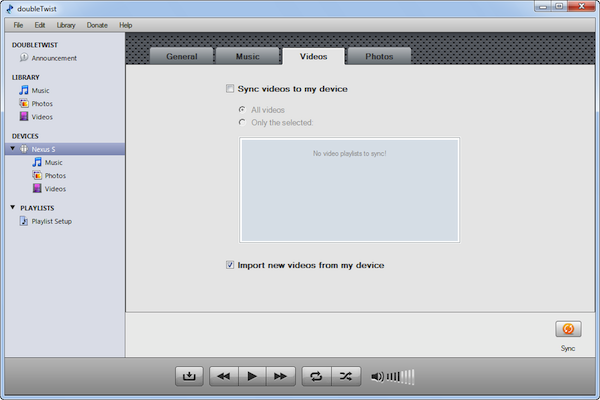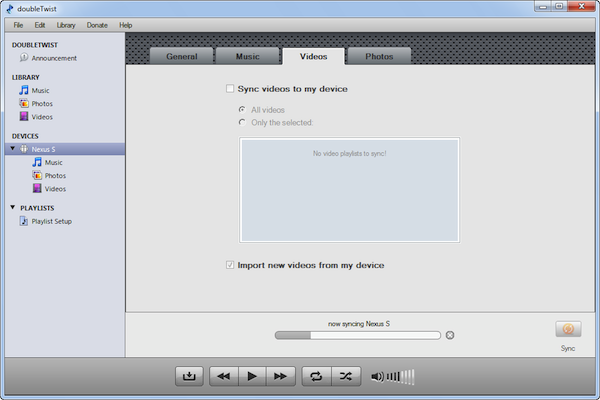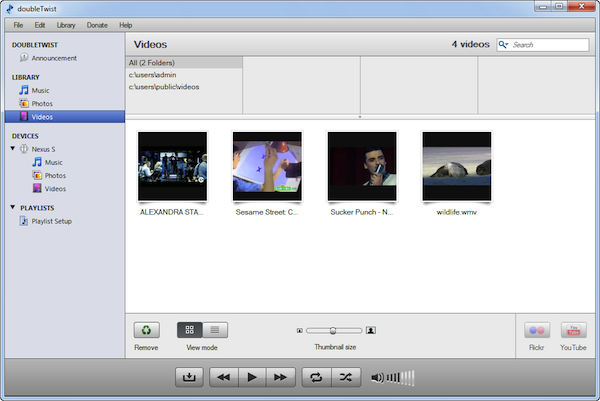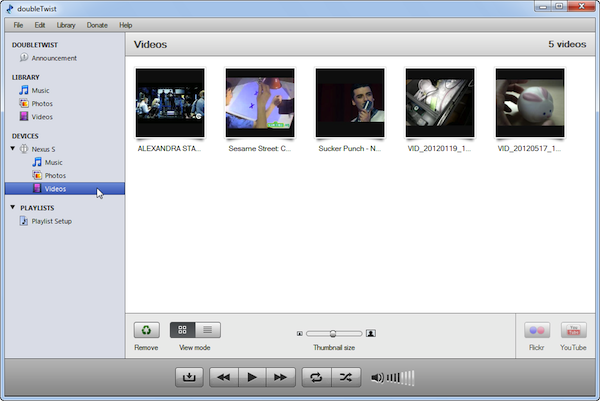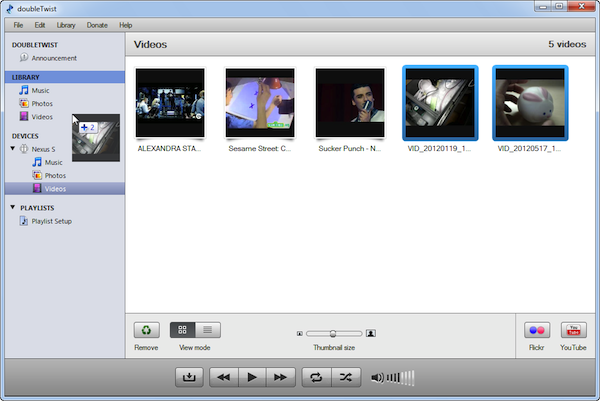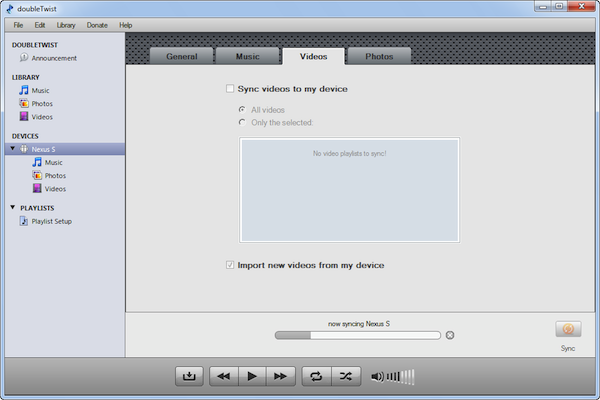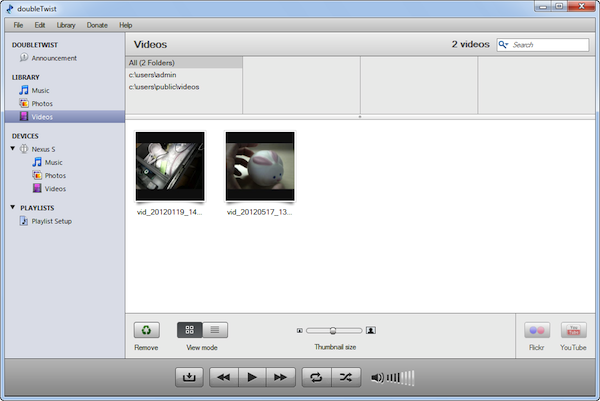How to import videos to your Windows PC
- Importing videos
- Click on your device in the left hand navigation.
- Click on the Videos tab. Enable the "Import new videos from my device" option.
- Click on "Sync" to begin the sync process.
- After syncing, any new videos or videos that were not previously synced will be imported into your doubleTwist library.
- Dragging videos from phone
- Click on the Videos icon under your device in the left hand navigation.
- Select the video(s) that you want to sync and drag them to your doubleTwist library.
- A sync will then be initiated.
- After syncing, the videos will be imported into your doubleTwist library.