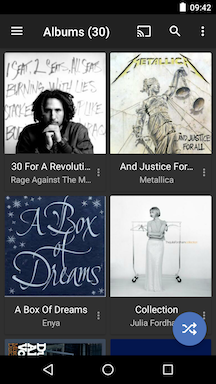How do I Reset the Library Database?
If doubleTwist Player isn't showing artwork for songs/albums that have artwork or if songs can't be played, the library database might be out of date or corrupted. You can try rebuilding the library database to see if this help resolve these problems.
- Access the Nav Drawer by tapping on the 3-horizontal line "hamburger" icon in the upper left.
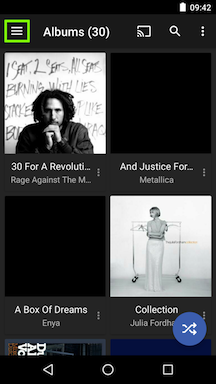
- Scroll down and select "Settings".
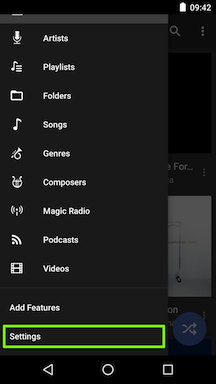
- Scroll down and select "Reset doubleTwist".
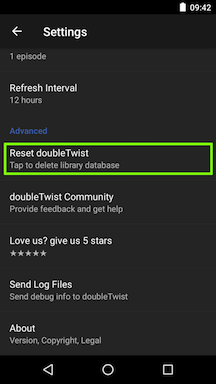
- Resetting doubleTwist will rebuild the library database. This means that ratings and play counts that have not been pushed back to iTunes via PC AirSync will be removed. Ratings for MP3 and M4A files will be restored as these ratings are saved to the POPM and RATE metadata tags when rated in doubleTwist Player.
Playlists will also be restored from .m3u backup files. No songs will be removed/deleted.
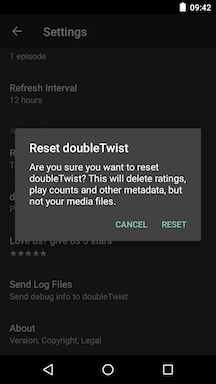
- After the reset, doubleTwist Player will re-index and re-extract metadata from all files.
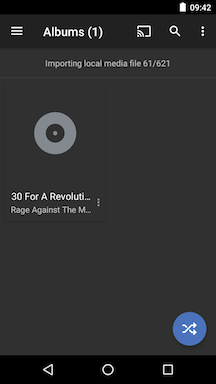
- After indexing, artwork will be extracted from the files.
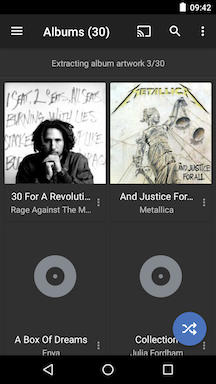
- Once indexed and extracted, all artwork should now be shown and all songs should now be playable.
If some songs are not appearing after a reset, please use the Scan Local Folder option to manually scan the location where the files are stored.