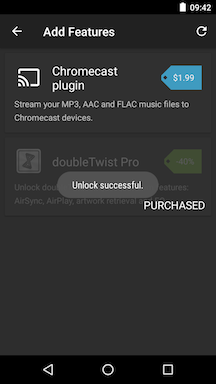How do I reinstall doubleTwist Pro v3 without being charged again? [In-App Purchase]
All purchases of doubleTwist Pro are tied to the account used to purchase. This help page will explain how to restore doubleTwist Pro on a new device for a purchase made via the in-app purchase upgrade method.
If you purchased doubleTwist Pro as a paid app from the Play Store, please see this help page.
- Purchases are tied to the account originally used to purchase. Please make sure that the same account is selected in the Play Store app. For this example, "[email protected]" was the account used originally to purchase doubleTwist Pro so it needs to be selected in the Play Store app.
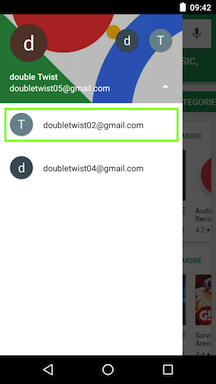
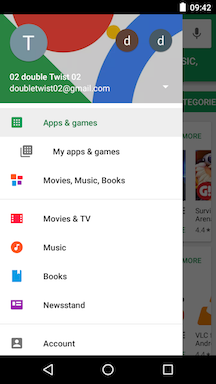
- Search for " doubleTwist Player". Select the "doubleTwist Music & Podcast Player" entry that is listed as "FREE".
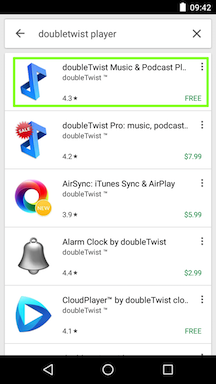
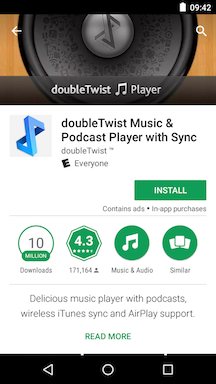
- Tap on "INSTALL" to download and install on your device. Tap on "OPEN" and then tap on "ALLOW" on the initial dialog so the app can access files on your device.
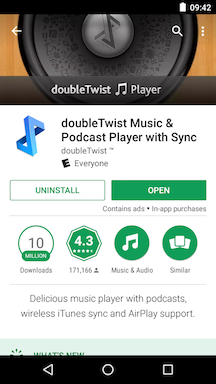
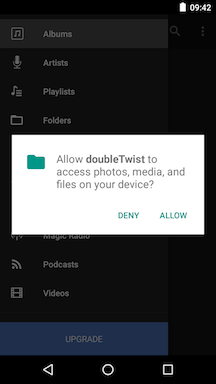
- The "UPGRADE" banner will only be shown briefly as there is an online check made for previous purchases. Once the purchase has been validated, the "UPGRADE" banner will disappear, indicating that doubleTwist Pro has been unlocked.
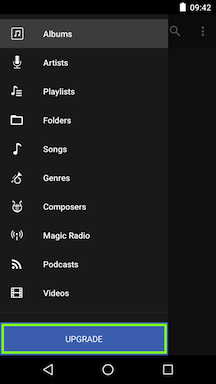
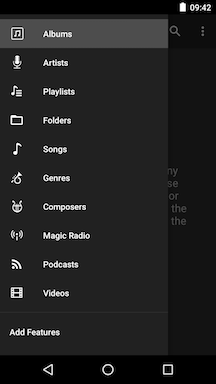
- You can verify doubleTwist Pro has unlocked by tapping on "Add Features" to enter the doubleTwist Store. The doubleTwist Pro entry should be showing as "PURCHASED".
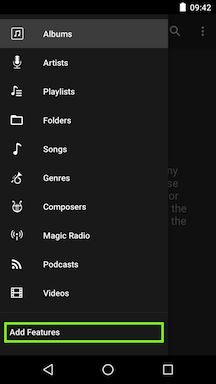
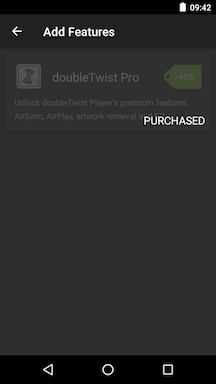
- If doubleTwist Pro did not unlock for some reason. You can try a manual check by going into the doubleTwist Store. If the Nav Drawer has been closed, you can slide it back out by tapping on the 3-horizontal line "hamburger" icon in the upper left.
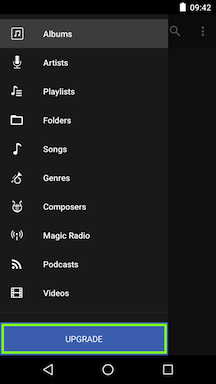
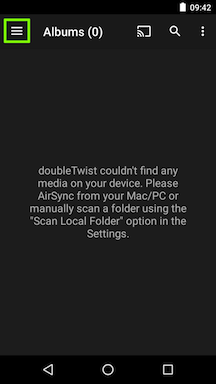
- Tap on the "SCAN" icon in the upper right. Select the account that purchased the doubleTwist Pro upgrade and then tap on "OK".
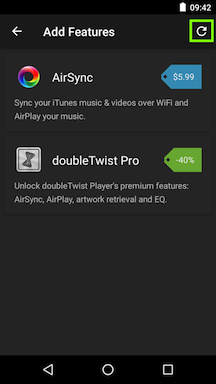
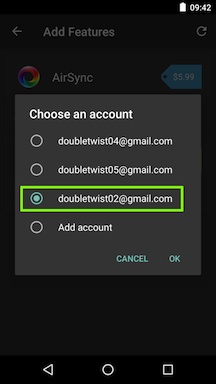
- A manual online check will be made and if successful, doubleTwist Pro will show as unlocked.
Note: A manual check might not unlock Chromecast streaming so if this functionality is important, please go back to step #1 and verify that the correct account has been selected in the Play Store app. Then uninstall the doubleTwist Player app and reintall to attempt another automatic unlock.