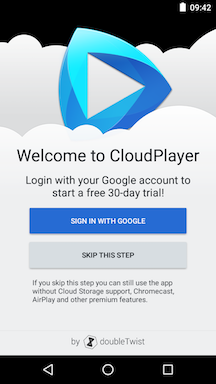How do I reinstall and reactivate CloudPlayer? (In-App Purchase)
- All CloudPlayer in-app purchases are tied to the account used to purchase. When reinstalling the CloudPlayer app, please verify that the same account has been selected in the Play Store app by tapping on the "hamburger" (three-line) icon in the upper left. Then tap on the down arrow icon to bring up a list of accounts on the device. Verify that the correct account has been selected.
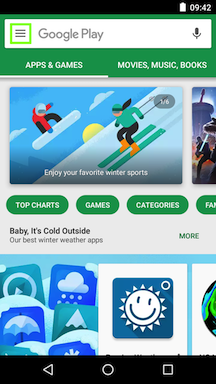
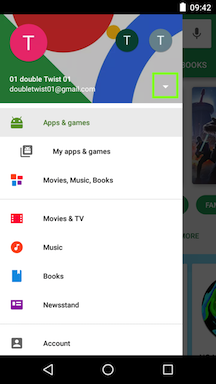
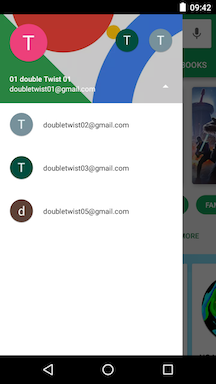
- Once verified, search for "doubleTwist CloudPlayer" and then select the CloudPlayer result that is listed as "FREE". The other CloudPlayer result that may appear is a paid version of the app that was added due to some users having problems with using the in-app purchase upgrade method. The two apps are functionally identical except for the unlock method. Tap on "INSTALL" to begin installation and then tap on "OPEN" launch the app.
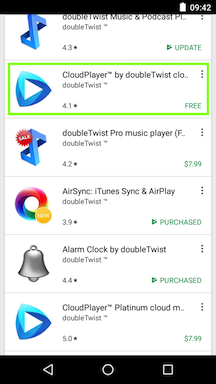
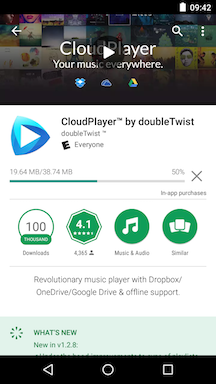
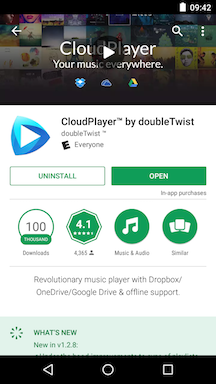
- When opened, the "Login with your Google account to unlock your purchase" screen will appear. CloudPlayer Platinum is now unlocked and all premium features are available immediately.
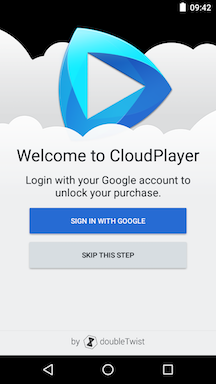
- If the "Login with your Google account to start a free 30-day trial!" screen appears instead, please verify that the correct account is selected in the Play Store app. If it isn't, please select it and uninstall the CloudPlayer app. Then reinstall and the correct "unlock your purchase" screen should then appear.