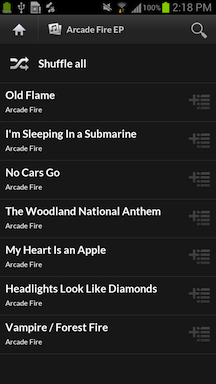How do I get rid of duplicates in the doubleTwist Music Player library database?
** With Android 4.4 (KitKat), Google blocked apps from writing to the SD card except for a very specific sandboxed location. Because of this limitation imposed by Google, there were changes that were needed in the doubleTwist Music Player app. Please go to this help page for a summary of these changes. ***
Each entry in the doubleTwist Music Player library database use an unique path so if duplicates are appearing, it's because there are multiple copies of the music files on your Android device.
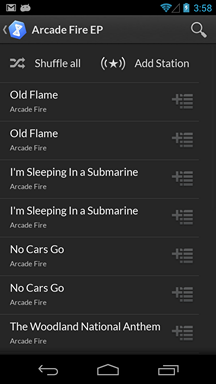
This can happen if you are using a dual storage device and have music files on both the internal storage location and the external memory card.
Please check both location using a file manager like Astro or AndroZip and delete any duplicates found. The internal storage location is usually "/mnt/sdcard/Music" while the location of the SD card varies from device to device. On the Samsung Galaxy S3, the SD card location is "/mnt/extSdCard/Music".


In the following screenshot, all of the duplicate files on the SD card are selected for deletion.
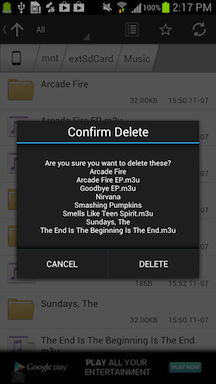
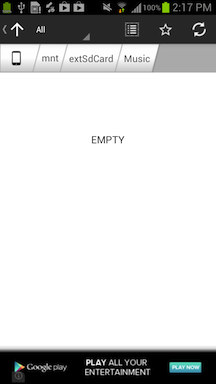
After all duplicate files have been deleted, you can reboot your device to force the Android Media Scanner to run or you can use an app to launch an instance of the Android Media Scanner. You can also reset the doubleTwist library database. After the database has been rebuilt, there should be no more duplicates.