How do I get rid of duplicates in the doubleTwist for Windows library database?
When doubleTwist launches for the first time, it will create a library database from three potential sources:- iTunes library database
- Windows Media Player (WMP) library database
- A file scan of the Music folder for compatible files
You can locate these duplicates by right-clicking on the entries and then selecting "Show in Windows Explorer". An Explorer window will appear showing the path to the duplicate file.
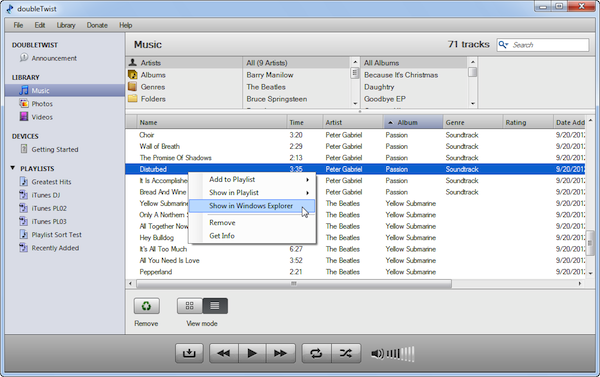
If you would like to only import from iTunes/WMP and not have doubleTwist scan your Music folder for additional music files, please set the Music folder path in doubleTwist ("Edit > Preferences... > Library tab") to an empty folder.
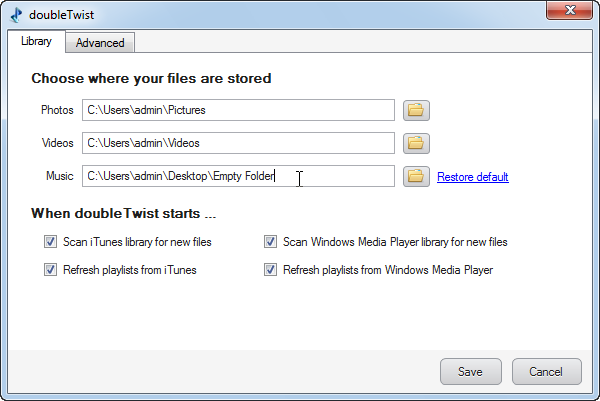
After all duplicate files have been deleted and the Music path set to an empty folder, please reset the doubleTwist library database. Upon next launch, doubleTwist will re-import only from iTunes and WMP to recreate the library database. Any duplicates that are in the Music folder will not be added to the library database.