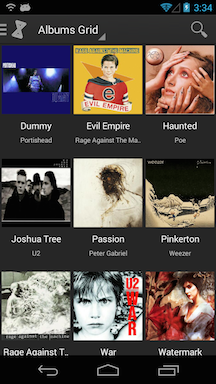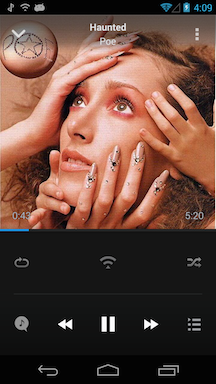Guide to Music Lover on Android
The Music Lover upgrade (part of doubleTwist Pro) lets you pump up the bass with the premium EQ and also automatically lookup high quality artwork from millions of album covers.
- Equalizer
- The doubleTwist equalizer is available on devices running Android 2.3 or higher. You can access it via the Overflow menu (icon with three dots).
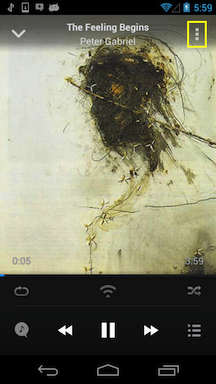
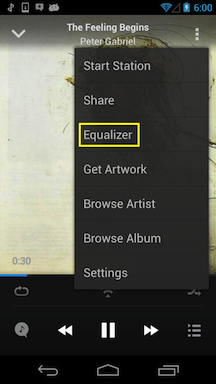
- Use the same method when in landscape mode.
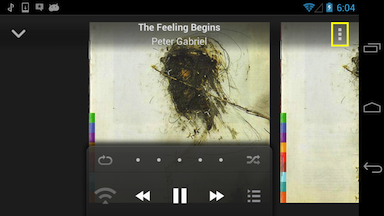
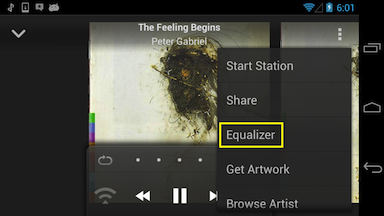
- There are five bands available. When in portrait mode, scroll left-right to access them.

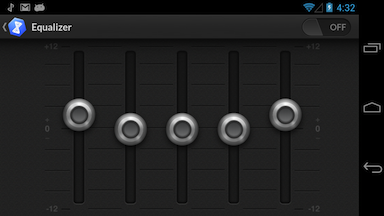
- Tap on "Presets..." to select some commonly used settings for certain genres. Tap on "Presets..." again to return.

- Tap on "ON | OFF" icon to enable the EQ. The switch and screen will turn blue to indicate that the EQ is active.

- Artwork downloading
- Once Music Lover has been activated, doubleTwist should automatically download artwork for any albums lacking a cover image.

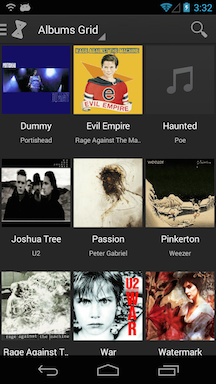
- If the automatic artwork downloading does not start, make sure that "Download album art" in "Settings > Player Settings" is set to "On". This switch controls whether or not artwork is automatically downloaded when using a WiFi connection. Artwork is never automatically downloaded on a cellular connection.
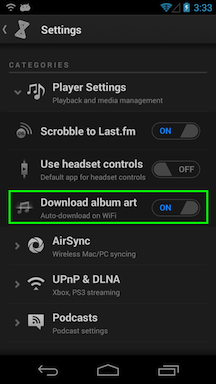
- For albums that are not recognized with high confidence, artwork will not be automatically downloaded. You can then manually search for artwork. You can either long-press on the album while in the Album Grid view or you can use the "Get Artwork" option from the "Overflow" menu while in the Now Playing screen. An album artwork selector will appear. The size of the artwork will also be displayed. Larger artwork will take longer to download and also will consume more resources on your device.
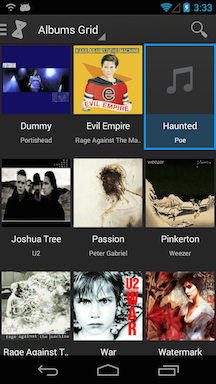
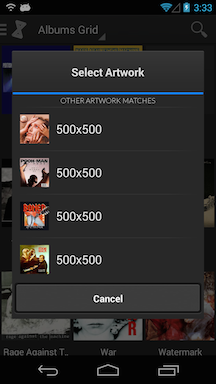
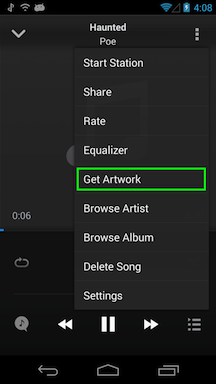
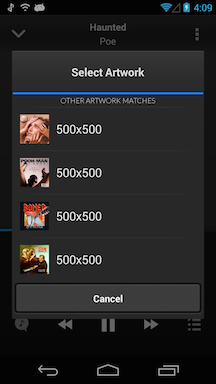
- Tap on the appropriate album cover and it will be assigned to this album.