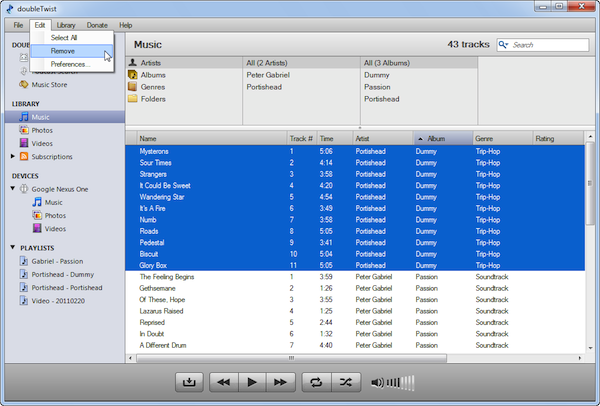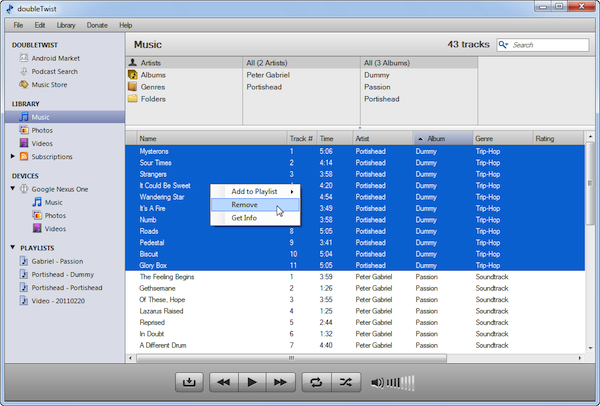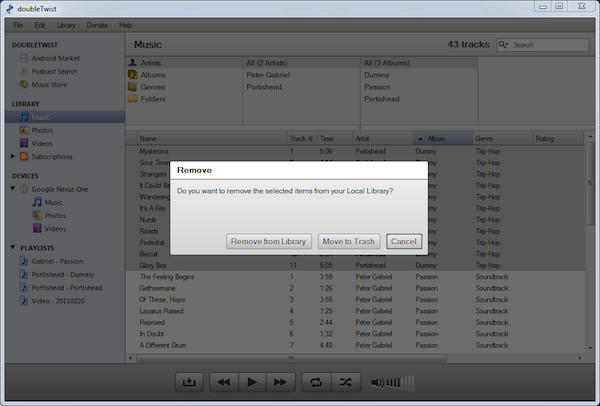Deleting items from your doubleTwist library on your Windows PC
- To delete items from the doubleTwist for Windows library:
- Select them and use "Edit > Remove" or right-click "Remove".
- "Remove from Library" just removes the reference to the song in the doubleTwist for Windows library without deleting the music file from your PC. "Move to Trash" will remove the reference to the song and delete the music file from your PC.