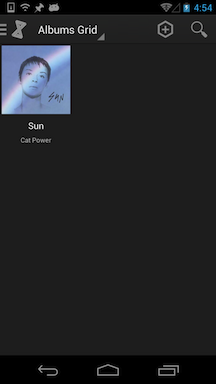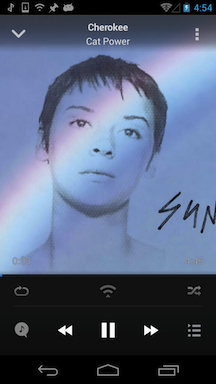Can doubleTwist Music Player import from Google Play Music?
*** Unfortunately, as of May 2014, Google asked us to remove the Play Music import functionality. If you want unrestricted access to your music, we recommend hosting your music files in a cloud service with open APIs such as Dropbox or Google Drive that can work in conjunction with doubleTwist Player. Google Play Music is designed as a closed system and lacks interoperability with other music player apps. ***

Google changed the Google Play Music app with an update so that on USB MTP only devices, offline/pinned music cache files are now stored in the app cache folder instead of in a user-accessible location. Security settings in Android prevent apps from reading other app's cache files so in order to read these cache files on a USB MTP only device such as the Google Nexus 5, the device needs to be rooted and running SuperSU.
Also, please be aware that Google All Access is a subscription service so that offline files are encrypted. Only Google Play Music can decrypt and play these encrypted offline files. doubleTwist Music Player is not able to decrypt or play Google All Access offline files.
- If your device is rooted with SuperSU, you can have doubleTwist import information from Google Play Music by "pinning" songs for offline mode. Tap on the gray pushpin to start downloading the song to your device. Once downloaded, the pushpin will change to an orange color for that track.
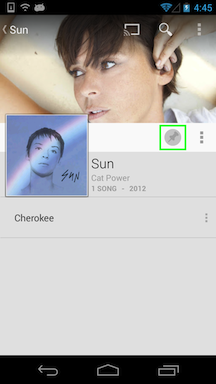
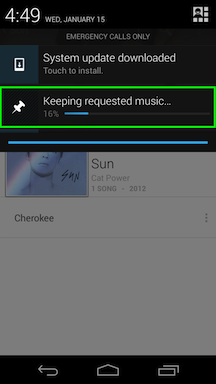
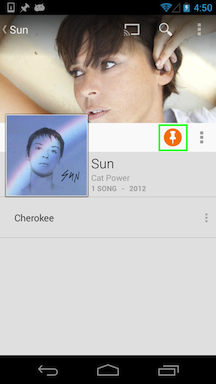
- Then when you launch doubleTwist Music Player, it will detect that there are offline/pinned music available on the device. It will then ask if you want to enable this feature.
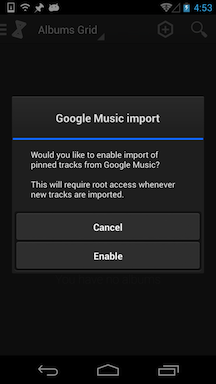
- Tap on "Enable" and a SuperSU permissions request dialog will appear. Tap on "Grant" to provide doubleTwist Player root access to your device. doubleTwist Player will then proceed to import information about the Google Play Music files.
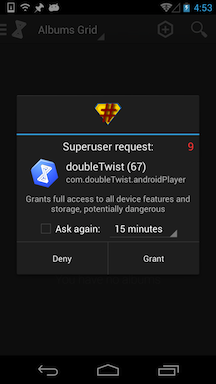
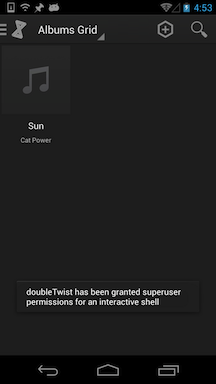
- Once imported, you can then be able to use all of these tracks in doubleTwist Player. Unfortunately, due to Android limitations, you will not be able to sync these tracks back to your computer during a sync.