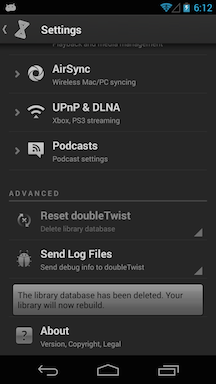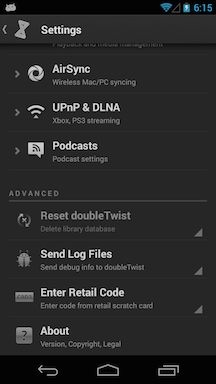How to reset the library database in doubleTwist Music Player
Sometimes the doubleTwist library database can get corrupted on your Android, please follow these steps to reset and rebuild the library database. More information on how the doubleTwist Music Player app recognizes files on the device can be found in this help page
- Please navigate to doubleTwist Settings by tapping on the doubleTwist icon on the upper left and selecting "Settings". Then scroll to the bottom to select the "Reset doubleTwist" option.
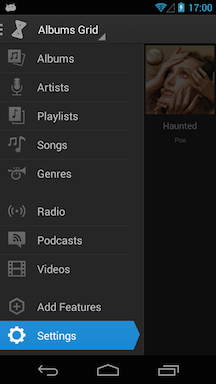
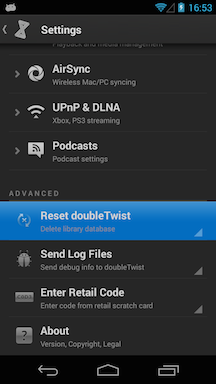
- Resetting the database will remove any changes to ratings or play counts made only on your Android device. This will not affect any music files or any playlists. Tap on "Reset" to confirm.
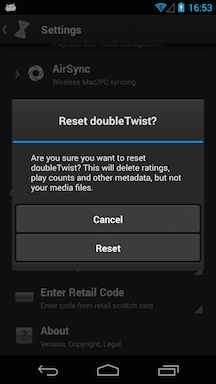
- Please wait at least five minutes for the database to rebuild before trying to use doubleTwist Music Player if you have a lot of media on your device or you have a very slow device. The "Reset doubleTwist" option will be unavailable until the database finishes rebuilding. All of the other sections of the Music Player app that requires access to the library database will also be unavailable. The "Indexing your media" animation will appear until the database has finished rebuilding.