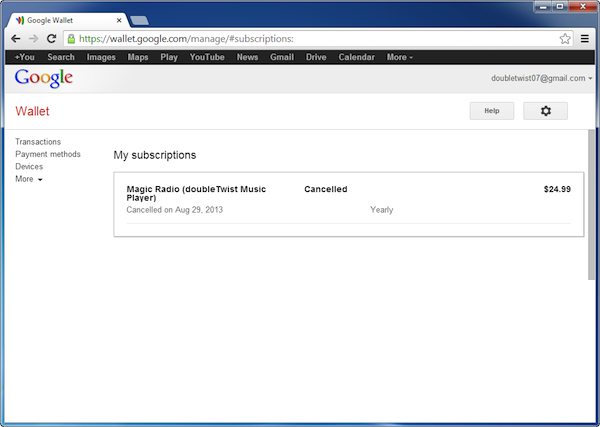How to cancel a Magic Radio subscription
You can use your Android device or the Google Wallet website to cancel your Magic Radio subscription. Please be aware that uninstalling the doubleTwist Player app will not cancel the Magic Radio subscription. In fact, if you uninstall the app without cancelling your subscription, you will receive a notification from the Play Store that your subscription is still active.
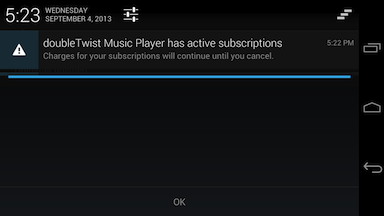
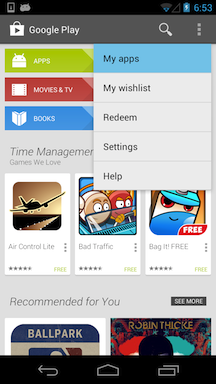
- Then tap on the "SUBSCRIPTIONS" tab and a list of all of your subscriptions will appear.

- The doubleTwist Music Player app window will appear and the subscription details will be listed immediately above the sample video and screenshots. Tap on "CANCEL".
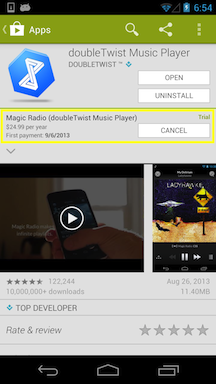
- A confirmation dialog will appear with information on the status of the subscription. Tap on "YES" to continue the cancellation process or tap on "NO" to cancel the cancellation process to continue enjoying Magic Radio.
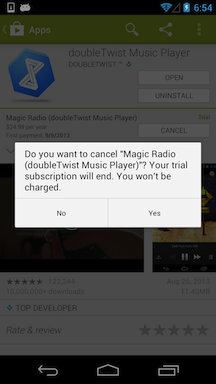
- Once cancelled, the subscription information will be removed from the doubleTwist Music Player app window and you will also receive a confirmation email from Google.
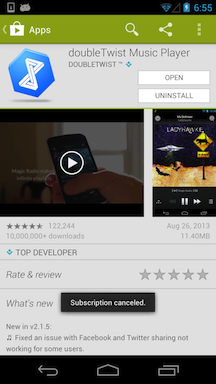
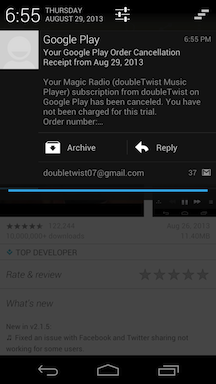
If you do not get this confirmation within 15 minutes, please reload the Google Play Store app. If after reloading, the subscription is not showing as cancelled, please try cancelling again. If you are not able to cancel your subscription, please contact Google at this link for further assistance on cancelling this subscription.
- To cancel in your browser, please log into your Google Wallet account.
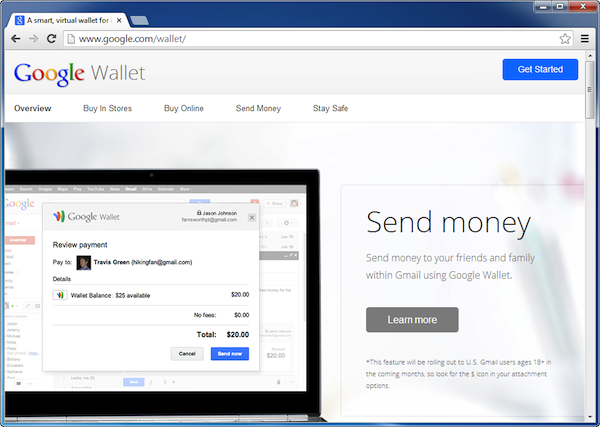
- If you just purchased a trial subscription, it can take Google a bit of time to process the subscription order so if it says "Pending", please wait 45 minutes before trying to cancel. Once the subscription has been processed, the status should change to "Completed". This list of transactions will also include the last charge made to your Google Wallet account.
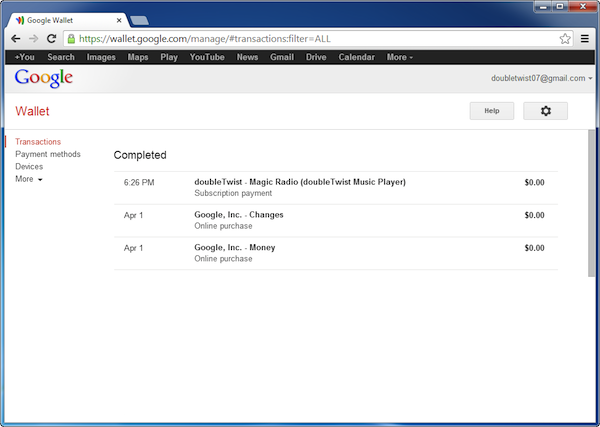
- Click on the "More" link on the left hand navigation to show additional Wallet options. Then click on "Subscriptions".
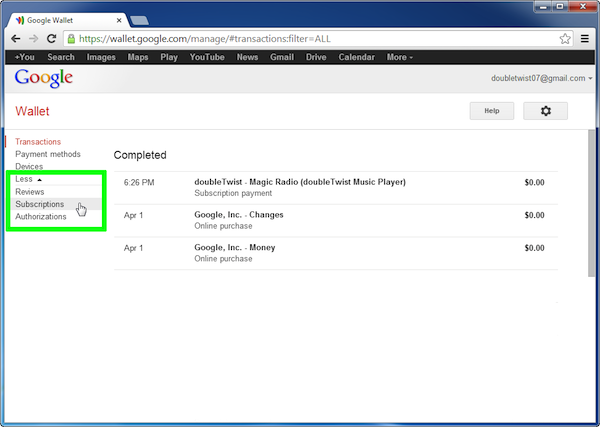
- The details of the subscription will appear. This information includes when the next charge will occur, how much the charge will be, and which credit card will be used. Click on "Cancel subscription" to start the cancellation process.
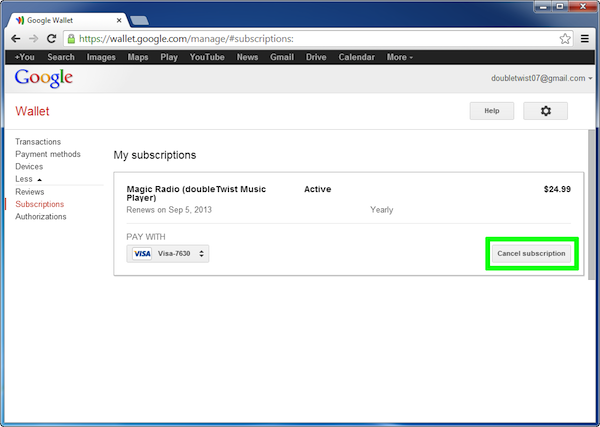
- A confirmation dialog will appear. Select "Cancel subscription" to confirm the Magic Radio subscription cancellation or select "No, I changed my mind" to keep the Magic Radio subscription.
There are no pro-rated refunds. Once cancelled, there will be no further charges on the account. You will have access to Magic Radio for the remainder of your subscription period.
For example, if you were charged on September 5th and you cancel on September 6th, you will have access to Magic Radio until September 5th of next year.
Please note that the date provided in the Google Wallet dialog when cancelling free 7-day trial subscriptions is incorrect, you will immediately lose access to any remaining time left on the trial.
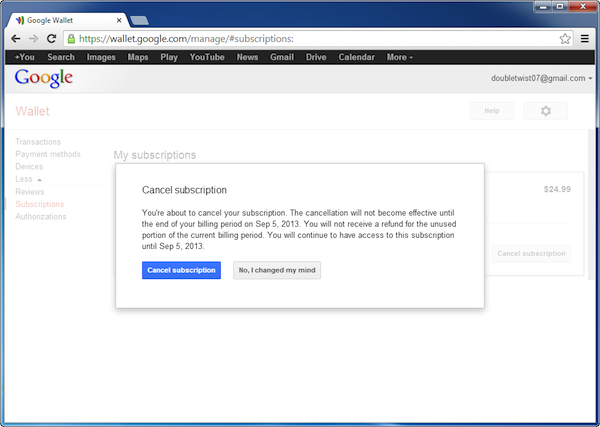
- If the cancellation was successful, the status will change to "Cancelled" and there will be a date confirming when the subscription was cancelled.
Please also check your email for a confirmation of the cancellation. This ensures that the cancellation was processed correctly. If you do not get this confirmation within 15 minutes, please reload the Wallet Subscription page to check that the subscription is showing as cancelled. If after reloading, the subscription is not showing as cancelled, please try cancelling again. If you are not able to cancel your subscription, please contact Google at this link for further assistance on cancelling this subscription.